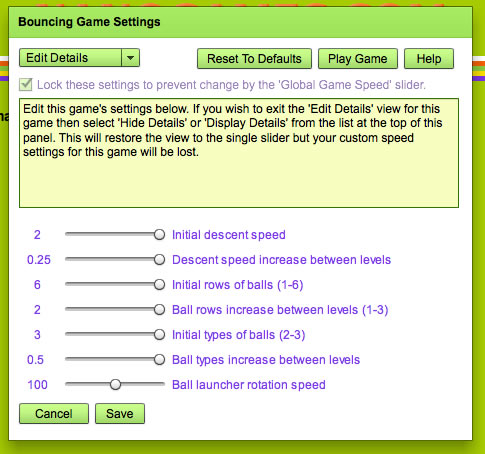Much Easier Computer Games
Wide Range of Adjustments
Using the default settings, all Nanogames will play like typical computer games. Experienced gamers without disabilities will be able to play them comfortably. However, unlike most computer games, Nanogames are extremely flexible and if the player needs the games to be much slower or easier to play then Nanogames can do that too - easily. Each game has a Game Editor panel that can be used to adjust parameters of the game through a very wide range - a much wider range than is usually available.
Example: Making a Game Easier
As an example, lets look at the Bouncing Balls game. In this game the aim is to fire matching colored balls at the descending wall of balls to try and clear the wall before it reaches the bottom. Using the Game Editor panel, the rate of descent of the balls can be slowed, giving the player more time. The number of colors can also be adjusted - fewer colors will clear much faster. Each new level introduces more colors but this can also be changed to ensure the difficulty of the game is not increased too quickly.